Observe an Occultation by Asteroid Alikoski from San Francisco Bay Area Saturday evening

MISSION UNISTELLAR : OCCULTATION PAR L’ASTÉROÏDE SIBERIA – UNISTELLAR MISSION : AN OCCULTATION BY SIBERIA ASTEROID
March 24, 2020
Comet Atlas: A comet for all of us?
April 1, 2020To all citizen astronomers,
Are you at home like most of us? Good news, you can contribute to astronomy from your backyard on Saturday just after sunset. If you have an eVscope that’s super easy. The asteroid (1567) Alikoski will occult a V-11.4 star during up to 2.4 second on Saturday March 29 at 8h18pm (in San Francisco, CA), so just at the beginning of the night . Because of its brightness and the duration of the event, this event is a great opportunity for all of us to learn about Alikoski, a rare-type carbonaceous asteroid from the outer region of the main-belt. So if you live between the two red lines and which include the San Francisco Bay Area, you might be able to see this event.

WHAT IS AN OCCULTATION BY AN ASTEROID ?
An occultation is an astronomical event defined by the passage of an asteroid in front of a star. Then, the latter is partially or completely hidden. For our eyes, an occultation is manifested by a star which “disappears” then which “reappears”.
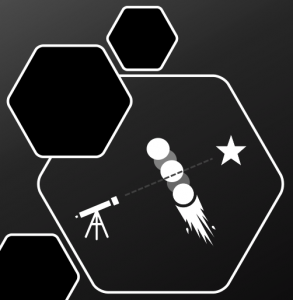
WHY OBSERVING THEM ?
I’M IN, HOW CAN I DO ?
Inform Unistellar that you want to participate to this event by sending an e-mail to citizenscience@unistellaroptics.com.
The star which will be occulted is located at 52° elevation in the Northwest direction. It is placed in the Perseus constellation. Plan a visibility accordingly.
Plan 40 min (7:35pm) before the occultation event to have your eVscope outside.
1 – Check the time on your phone
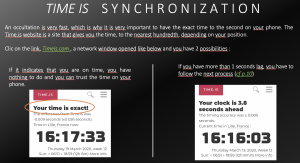
For iPhone’s users, your phone automatically synchronizes with the GPS network. Therefore, the offset should be negligible and less than 10ms.
If you are an Android user and your phone has more than one second lag with the site, you need to reset your phone clock. To do this, follow the instructions below :
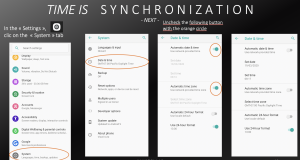
Then, select the two boxes again. And here you are, on time ! If you want to be sure you can return to the Time.is site.
For some Android phones, the best way to reset your phone is to set a completely wrong time manually, then go back to the automatic mode and the phone will automatically adjust its time.
2- Set up your eVscope
Turn your eVscope on and connect your smartphone. Do the Automatic Field Detection as soon the sky is dark enough (you may have to point West for that). If you have time, adjust the focus before you start.
If you don’t know how to do it, follow the instructions below :
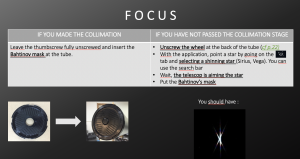
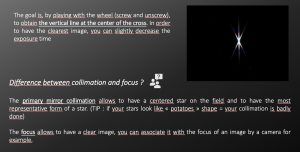
Now your telescope needs to find its way in the field :
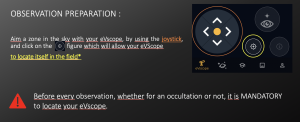
Now you are ready to observe !
3- Launch the recording
5 minutes before the occultation, in the “Science” tab, click on “Asteroid occultation” option.
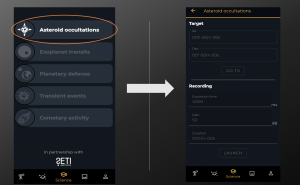
In the RA/DEC coordinates, fill with these values :
Ra : 04h 31m 08s
Dec : 31° 22m 59s
Click on “GoTo”
In the “Recording” part :
Exposure time : 120ms
Gain : 50 dB
Duration : 02m 00s
Click on “Recording” at 20:17pm very precisely. The recording of frames is now launched, you can click on the “eVscope” tab during the recording in order to see the occultation live.
Once the recording is complete, in the “User” tab, don’t forget to “Download the data” first, then transfer them from your Wi-Fi.
Congratulations ! You have now accomplished your mission. Our scientists thank you and will publish the occultation results soon on EURASTER and on our website.
It is a small step for you, and a big step for science.



